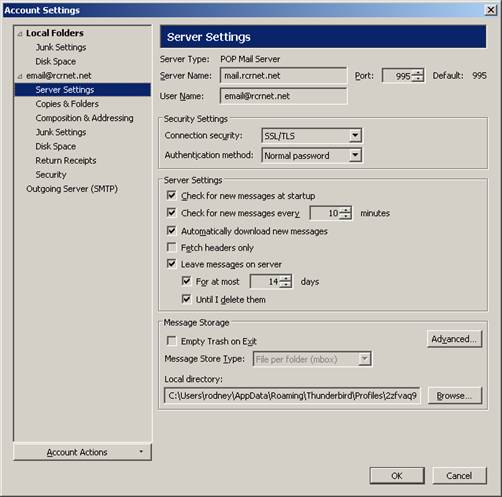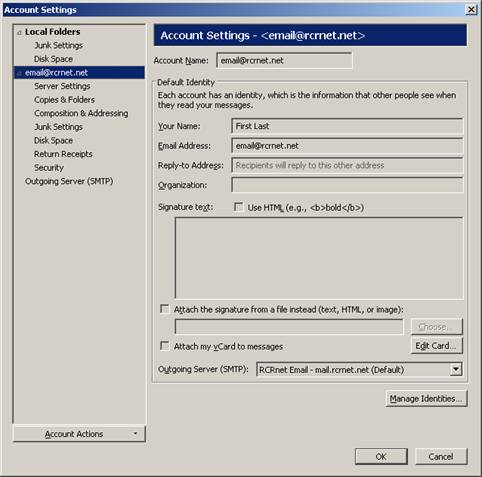RCRnet Email Settings
username=Email Address
Incoming Server Name=mail.rcrnet.net Connection Security=SSL Normal Password (if asked) Port 995
Outgoing Server Name=mail.rcrnet.net Connection Security=ssl Normal Password (if asked) Port 465 Thunderbird setup for RCRnet Incoming should look like this. Note security settings: ssl and normal password.
Outgoing server setup should look like this.
Be careful l of the setting below or replies won’t come back to you!
When done, you should always send a email to test.rcrnet.net . The server will send you a reply so you know things are working.. |